Features
ownCloud Admin on your own private virtual server! Completely autonomous and free from the restraints of a shared server and fully tailored to your business's preferences, needs and demands.
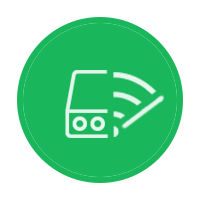
Speed or Space?
Responsiveness to the absolute maximum on SSD,
or all the capacity you could wish for on HDD?
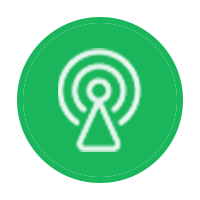
Unlimited Web Traffic
Upload or download as much data as you'd need (or want)! Be bound only by the limits you set up for yourself!
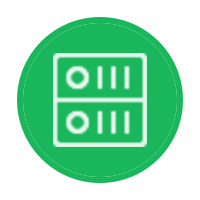
Free Daily Backups
With Webo.cloud all of your data is backed-up for free!
Yes, all of it! Not just 20 GB, 30 GB or 50 GB.
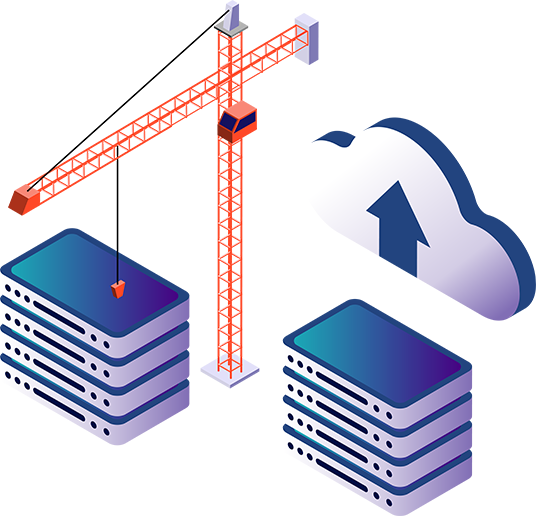
VPS Migration
We also offer free VPS migration from your current provider for all new customers!
For more information contact our support.
Plans & Packages
Upgrade your Admin plan with our Linux VPS preinstalled with ownCloud, with full root access to OS and Application. You also get full SSH access and web GUI to manage your VPS!
Managed Solution
ownCloud Admin on a VPS sounds too good to pass up, but you don't have the time or the knowledge to manage it on your own? Our team is here for you! Just like in the basic ownCloud Admin plan, we can jump in and fully manage your cloud, including all the updates and more!
Managed offer includes:
• Fast response time (SLA max 2 hours)
• ownCloud and app updates done by our team on your request
• System updates done by our team
• Maintenance scheduling based on your request
• Priority support and task lineup
• Monitoring the status of your ownCloud

45 day Webo Warranty
We believe in the quality of our service. If you’re not 100% satisfied with Webo.hosting, we’ll refund your payment. No hassle, no risk.

Frequently Asked Questions
Do I get SSH access to the server?
That means you can manage your server and server level configuration by yourself. If you need help, check out our Managed offer.
Does my ownCloud Admin VPS automatically include regular backups?
If yes, how often is my ownCloud Admin VPS backed up?
If I were to need to restore my VPS from a backup, what would I do?
If I change the SSH access for my VPS, so that only my SSH key is valid, would that prevent backups from being made?
In search of an answer to a burning question about our services?
Scroll through our FAQ and you’ll find it. If not, don’t hesitate to send it our way! Our burning question PO Box is right here.
If however you are already a user of our services and are feeling a bit lost in regards to various how-to’s, please check out our Knowledge Base.


 or
or 
